Plex
Plex gives you one place to find and access all the media that matters to you. From personal media on your own server, to free and on-demand Movies & Shows, live TV, podcasts, and web shows, to streaming music, you can enjoy it all in one app, on any device.
Plex a part of Kodi which is more user-friendly but is not an open source app.
How to use Kodi?
- Install the Plex app on a computer (or compatible NAS device or NVIDIA SHIELD) where all your media is stored and managed in movie, TV show, home video, music, and photo libraries.
- Add media libraries and let Plex do the rest—cataloging, adding artwork and info.
- open the Plex app on smartphone, tablet, smart TV, streaming device, game console, personal computer, or any browser.
- press play,and enjoy your Calma Hub streaming from the Plex Media Server to your device.
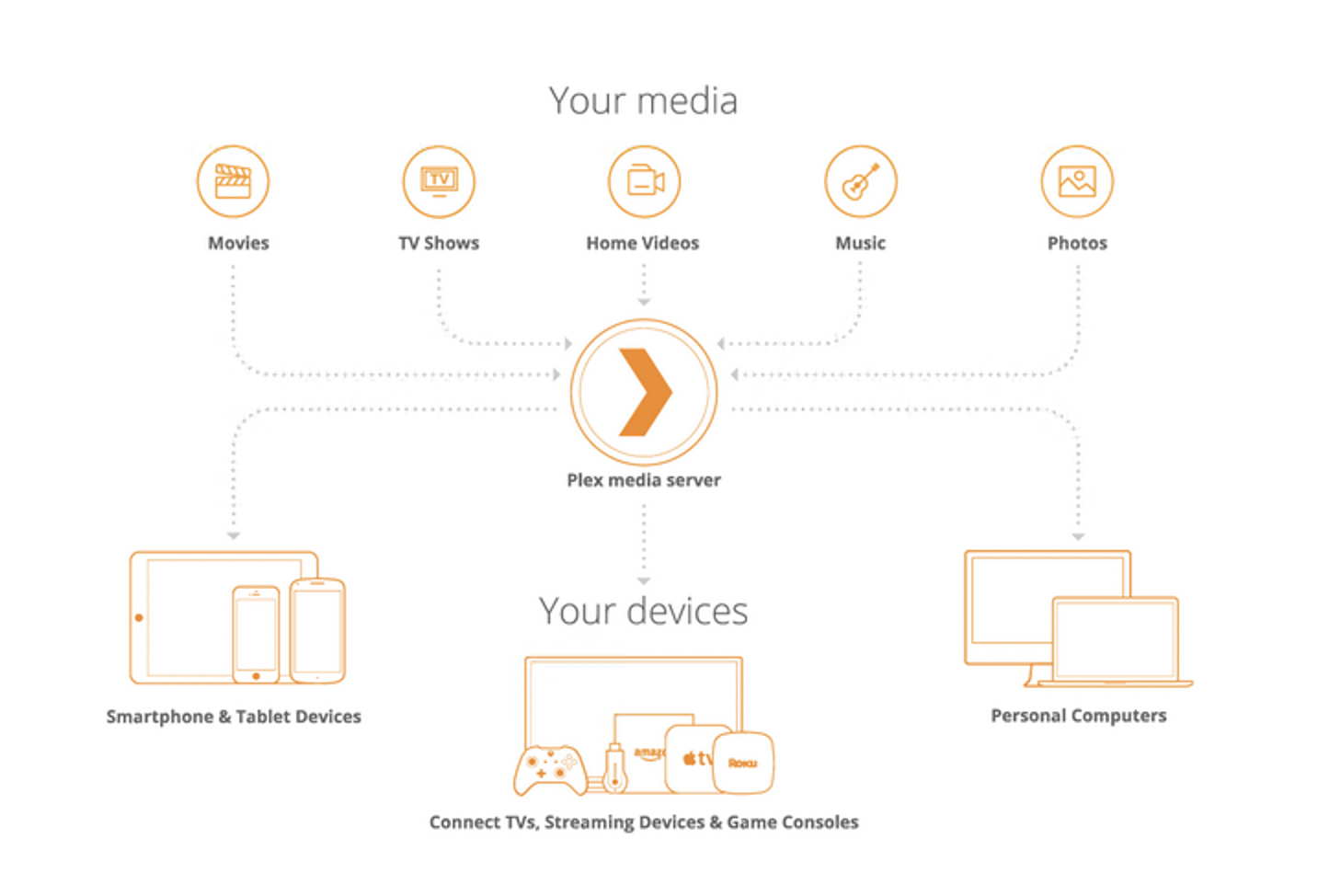
Use Plex on these devices
Plex apps work with the all the market leading devices and brands:
- Browsers: Chrome, Edge, Firefox, and Safari
- Mobile Apps: Android, iOS
- Tablets: Android and iOS
- Desktop/Laptop computers: macOS, Windows
- Smart TVs: LG, Samsung, Hisense, VIZIO, and Roku TV
- Streaming Devices:
- Amazon Alexa
- Amazon Fire TV
- Android TV
- Apple TV
- Chromecast
- Portal from Facebook
- Roku
- Sonos
- Gaming Consoles: PlayStation and Xbox
